Disable MDN Reference Popup On Hover In Visual Studio Code
July 7, 2023 by Andreas Wik

Another quick tip!
If you find those hover popups with a little MDN Reference link in Visual Studio Code annoying, you’re far from alone. It’s so easy to accidentally click on that link, and the popup itself can just feel really annoying and intrusive overall when you try to focus. Let’s look at how to disable this feature.
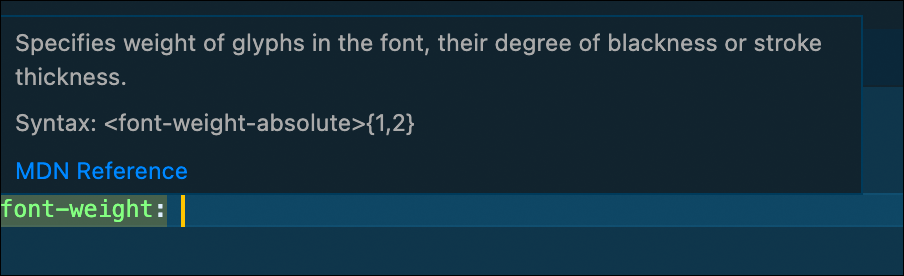
In VS Code, go to Preferences > Settings in the menu. In the top search field, type in “hover”.
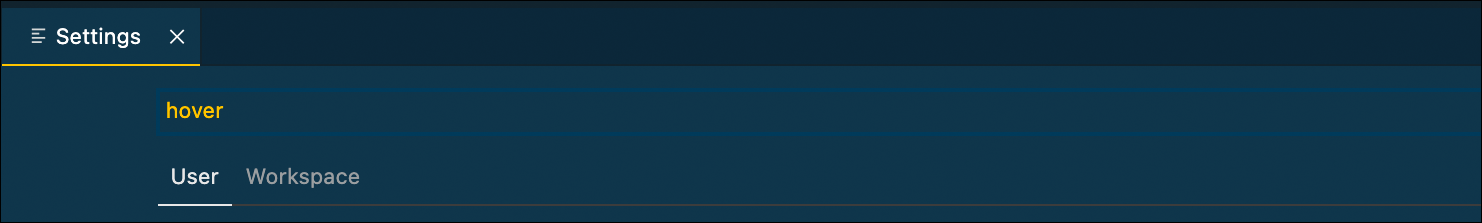
Scroll down to find the options for Hover: References. There are options for different languages – HTML, CSS, SCSS etc. To only disable the MDN Reference link, but still keep a popup with documentation, only disable the Hover: References option. To remove the popup altogether, also disable the Hover: Documentation.
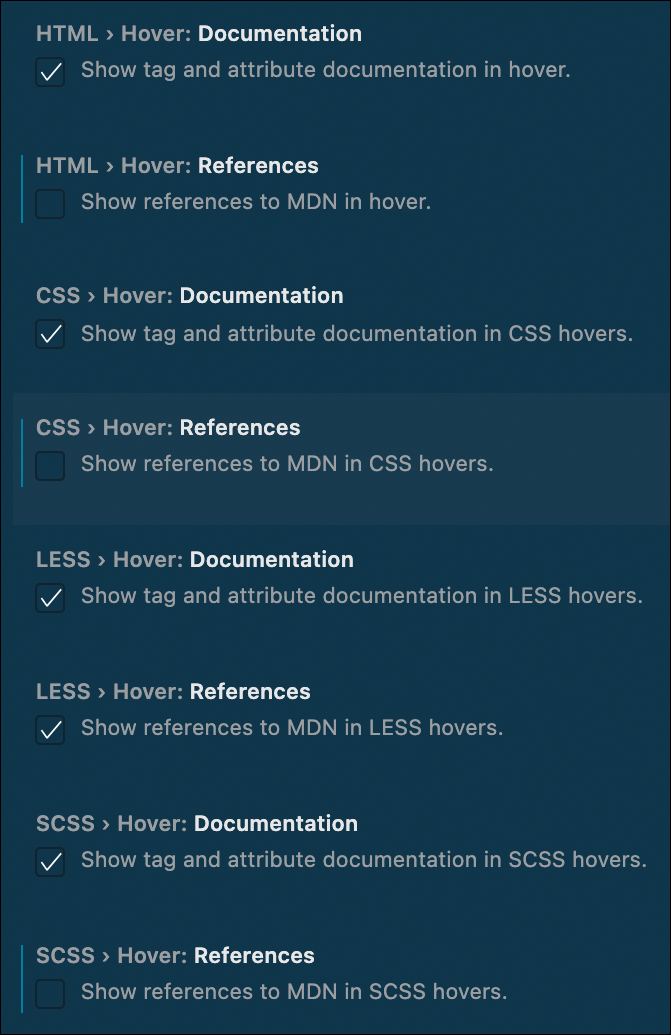
If you disable the CSS > Hover: References but keep the CSS > Hover: Documentation enabled, you will still get a bit of info in the popup, but no MDN Reference.
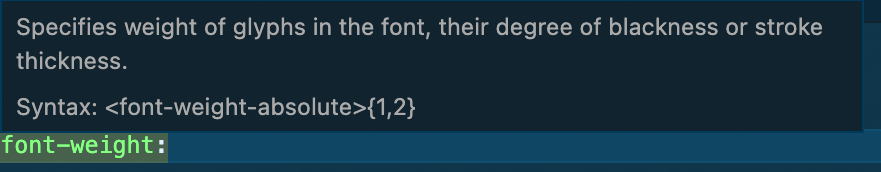
Take care out there.






