Adobe Photoshop 2020 Black Screen Fix
May 26, 2020 by Andreas Wik

So I updated to Adobe Photoshop 2020 on a Macbook yesterday, and something truly horrifying happened… No matter what image I opened, I was met by a black screen. Nothing showing up. Same when trying to create a new document. Just a black screen. Restarting the application didn’t help.
After a bit of research I finally found something that worked.
In Photoshop, in the menu go to Photoshop –> Preferences –> Performance…
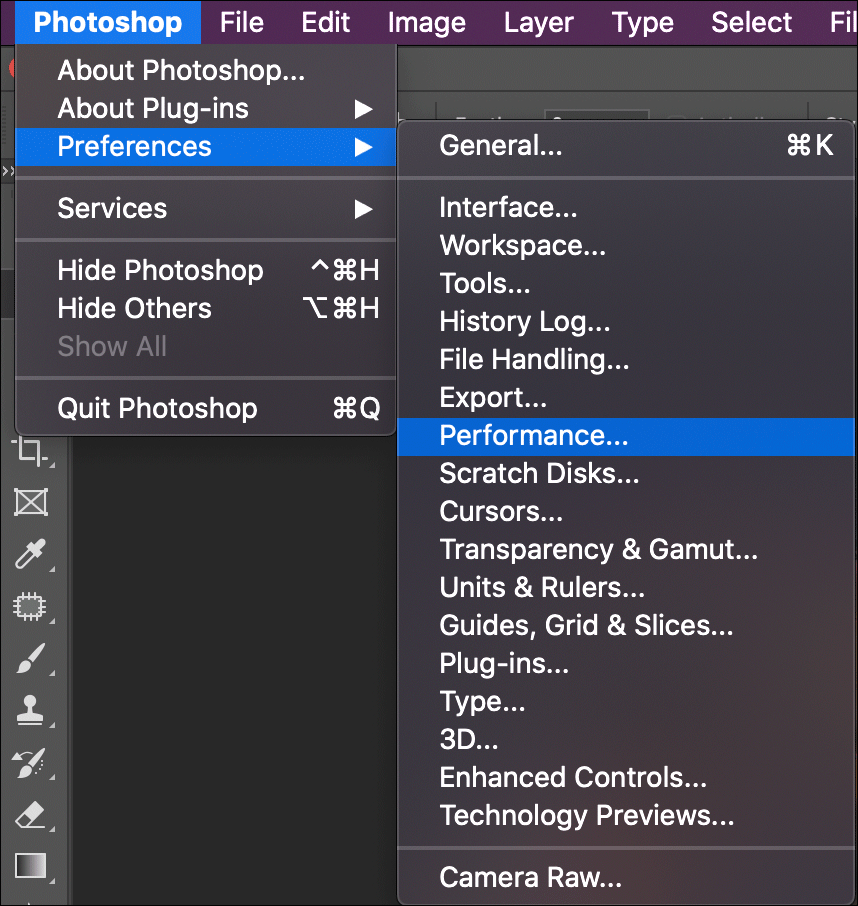
Locate the Graphics Processor Settings section and make sure that the Use Graphics Processor checkbox is not ticked. If it is, untick it and hit OK.
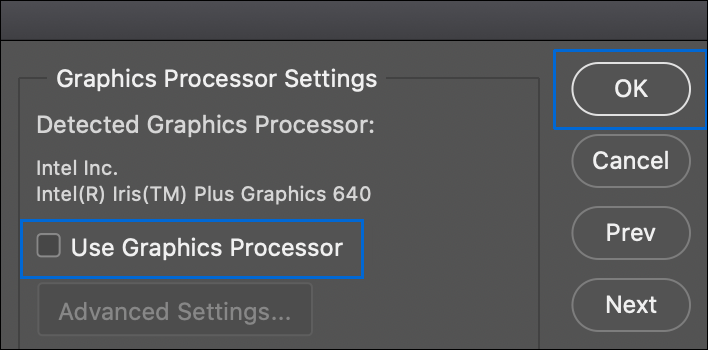
You may have to restart the application for it to take effect properly.
After this, Photoshop was once again running like a clockwork.
The End.






