Export Your Activities From Runkeeper And Import To Strava
August 1, 2023 by Andreas Wik
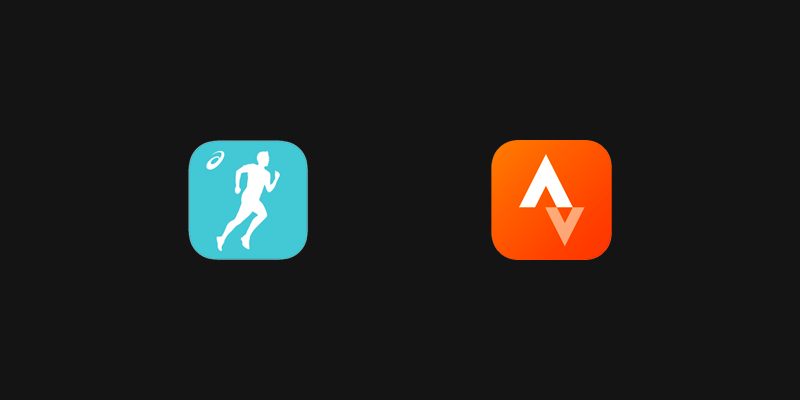
Alright, this article has nothing to do with software or web development, but maybe some runner who needs it stumbles into it at some point.
I’ve been tracking my running with Runkeeper for a long time and I really like it. However, I’ve been curious about Strava for quite some time and decided to finally give it an honest try. Of course I didn’t want to start from scratch, I wanted to be able to see my old activities, achievements and stats in Strava.
It turns out it’s really simple to both export your activity data from Runkeeper and import it to Strava.
Export activities from Runkeeper
Head over to runkeeper.com and log in. Hit the settings icon in the top right and select Account Settings.
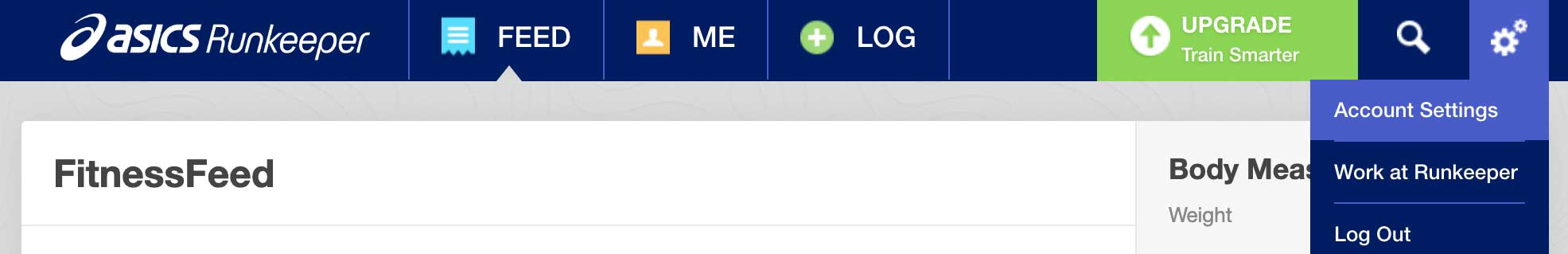
On the left hand side, select Export Data.
Under Export activity data, select the start and end date and hit Export Data. Your data should now be available for download shortly, usually within a few seconds, sometimes a bit longer. To see if it’s available, just refresh the page.
Once ready, you’ll see a Download Now! button. Use that to download your zip file.
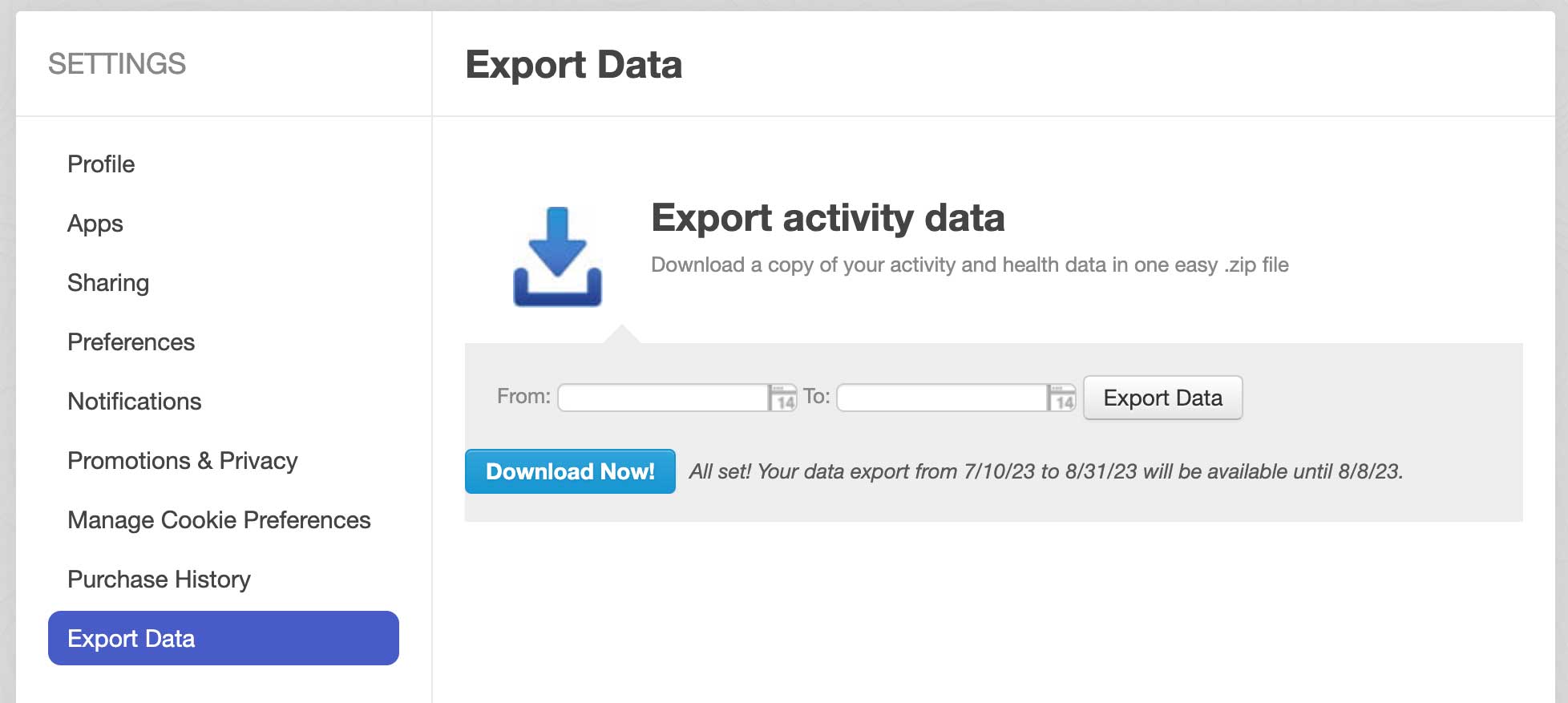
Unzip your file and you’ll see a bunch of .gpx files, one for each activity. GPX, or GPS Exchange Format, is an XML schema designed as a common GPS data format for software applications. Read more on Wikipedia.
Import activities to Strava
Head over to strava.com and log in. Hit the plus icon in the top right and select Upload activity.
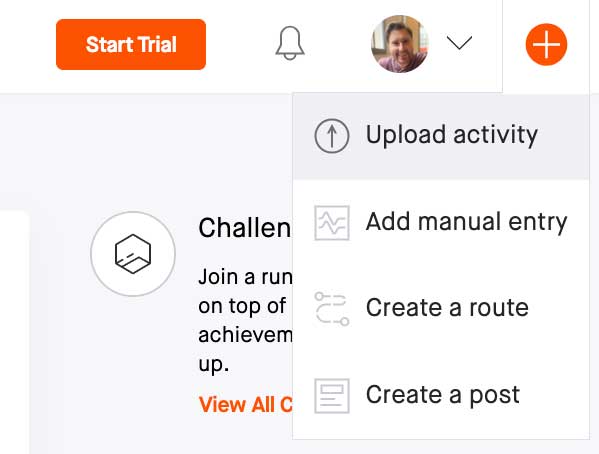
Click Choose files and select the .gpx files you downloaded. You can upload 15 files per time if you’ve got a free account, more if you have a paid subscription.
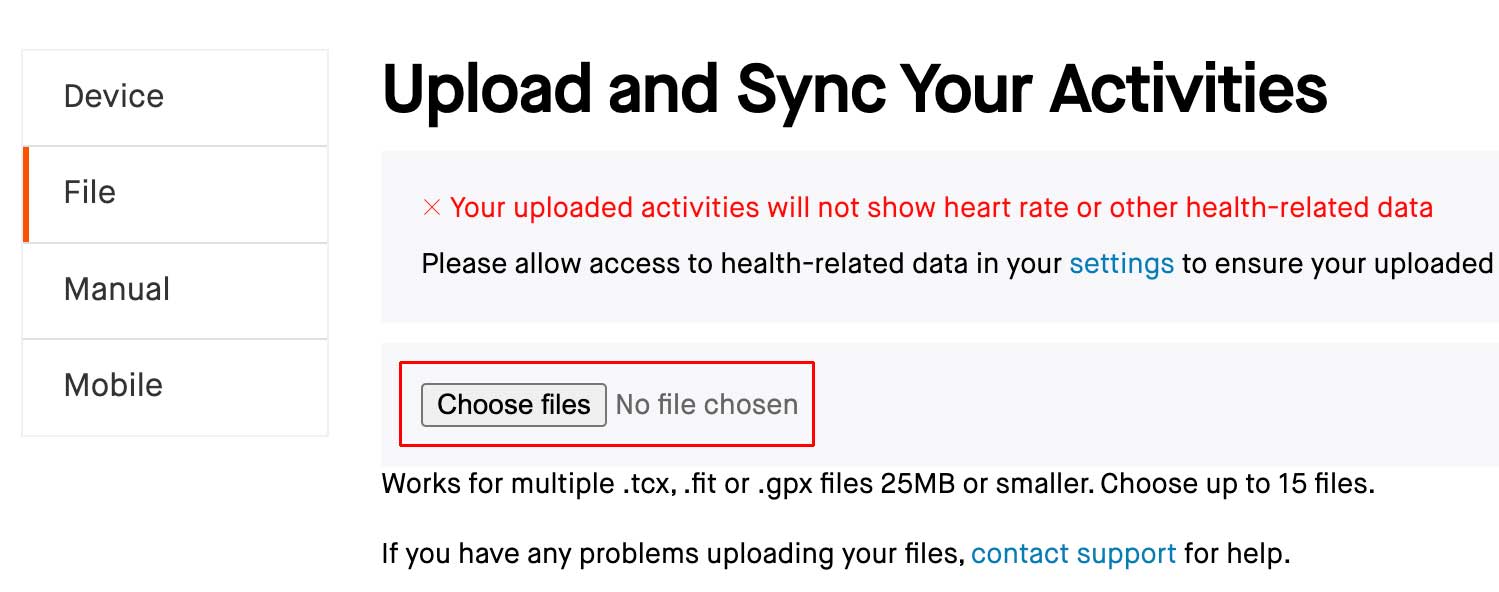
Once you’ve selected your files and they have been uploaded you can scroll through them and make changes to them if needed. When you’re done, scroll all the way down to the bottom and hit Save & View.
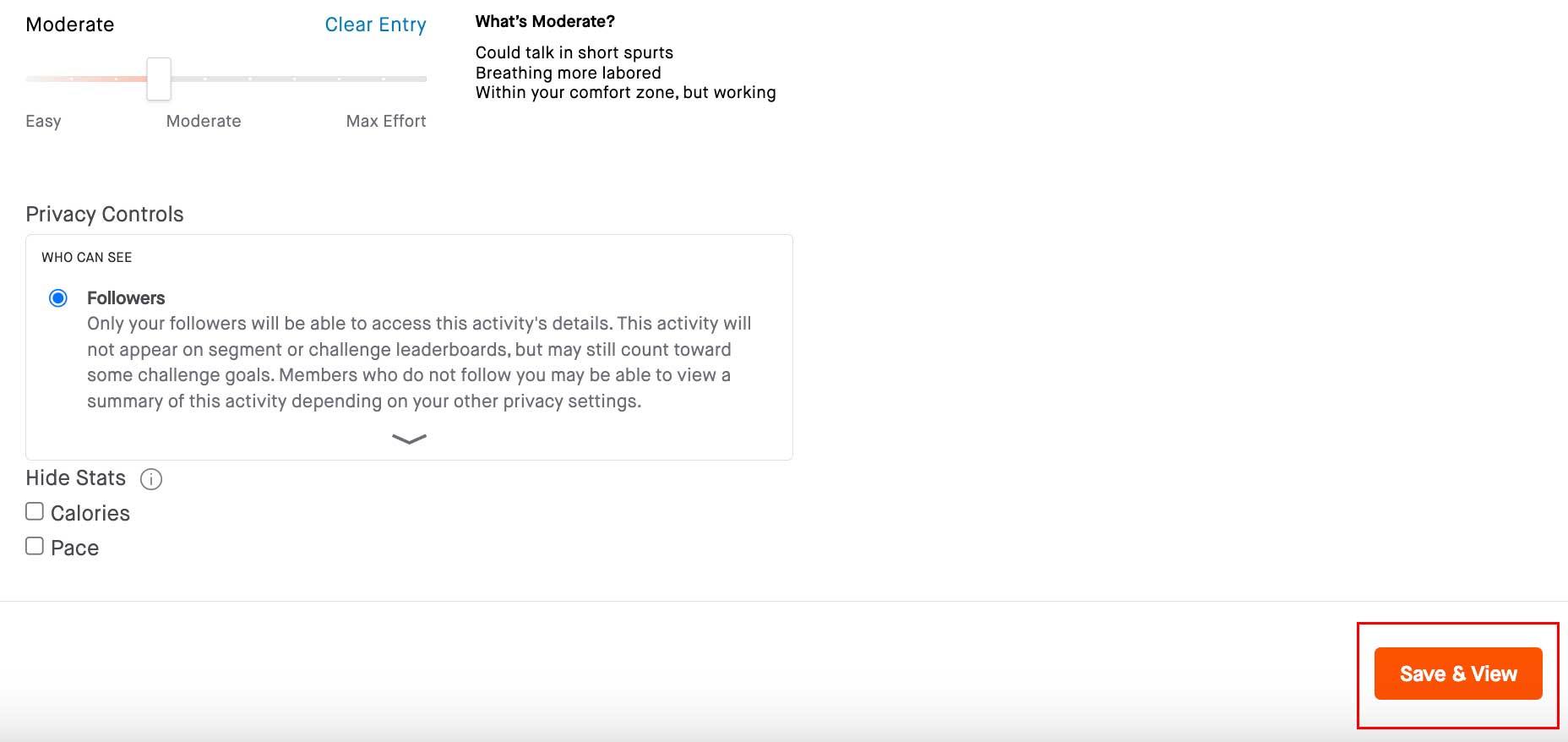
That’s it. Happy running!






